Today, it has come to my attention that links in the mobile view of this blog are not working. I investigated the cause of this issue and found out that the culprit is Google Adsense. After over an hour of trial and error, I finally found a solution. To help others who might have the same problem as I do, I decided to share the steps that I took and work for me.
Step 1: Go to you Google Adsense dashboard
Step 2: Click on “Ads” then “Overview”
Step 3: Look for your blog page and click “Edit”
Step 4: Open the “Ad formats” menu
Step 5: Try disabling “Vignette ads” or “Anchor ads” or both
Step 6: Click on “Apply to site”
Step 7: Click “Save”
Step 8: Check your Blogger page to see the result
-End
Social Media & Contact







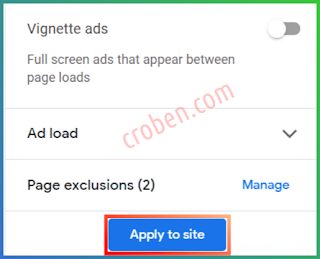


Hello!
ReplyDeleteI experienced the same problem.
I tried the steps above, but it was no longer enough (2020 November). But when I also decreased the number of ads shown on the page, it worked.
The article was up to the point and described the information about education and learning. Thanks to blog author for wonderful and informative post. Alcoholics Anonymous Near Me
ReplyDeleteI have been checking out a few of your stories and i can state pretty good stuff. I will definitely bookmark your blog digital marketing agency
ReplyDeleteImpressive web site, Distinguished feedback that I can tackle. Im moving forward and may apply to my current job as a pet sitter, which is very enjoyable, but I need to additional expand. Regards. denver airport shuttle
ReplyDelete