Templates will help improve your workflow, it adds efficiency, and in the long run, would save you a lot of your precious time. You can consider using templates when a part of what you are doing is always the same. To do this in Blogger, you can follow the steps below.
Step 1: Create a “New Post” and design your post template
Step 2: After designing your template, switch the view from “Compose” to “HTML”
Step 3: Copy all the code in the HTML view
Step 4: Go to your Blogger dashboard and open “Settings”
Step 5: Go to the “Posts” section and click “Post template”
Step 6: On the pop-up window, paste the copied code in “Step 3” and click “Save”
Step 7: Now try creating a “New Post” to see the result
-End
Social Media & Contact



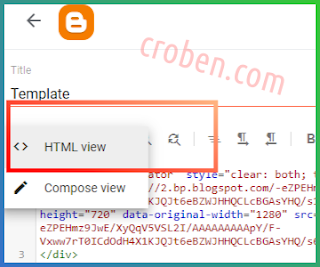






Comments
Post a Comment